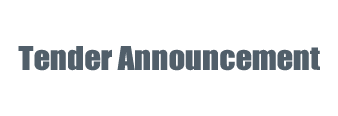A:
① Please ensure that the login email is correct.
② If you use a company email address, contact your company's email system administrator to ensure that emails from APP are not being blocked.
③ If you use a public email provider, try to check if there is a record of the email having been received. For example, in QQ Mail, go to Page => Self-Service Query => Mail Query to check whether there is a record. If there is a record, the reason for the email not being received will be displayed in the operation bar (e.g. the email has been blocked, the recipient is on a blacklist, etc.). Click on the corresponding issue to change your settings.